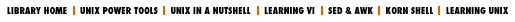|
Chapter 2 Logging In |

|
When you first log in to a UNIX system from a terminal, the system usually starts a login shell . This is where you want to do general setup - initialize your terminal, set environment variables, and so on. Here the C shell reads your .login file, and Bourne-type shells read .profile ( bash can read others).
Other shells are either subshells ( 38.4 ) (started from the login shell) or separate shells started by at ( 40.3 ) , rsh ( 1.33 ) , etc. These shells don't read .login or .profile .
To make it possible to find out which you've got, add the line below to the top of your .login or .profile file: The line sets a shell variable ( 6.8 ) named loginshell :
set loginshell=yes ...csh loginshell=yes ...sh-type shells
Now wherever you need to know the type of shell, use tests like:
if $? if [...] |
if ($?loginshell) ...csh if [ -n "$loginshell" ] ...sh-type shells |
|---|
This works because only login shells read .login or .profile . The loginshell variable will be defined only in login shells.
Article 7.9 shows another solution.
-

|

|

|
| 2.7 C Shell Setup Files Aren't Read When You Want Them to Be? |

|
2.9 Speeding Up Your C Shell with set prompt Test |